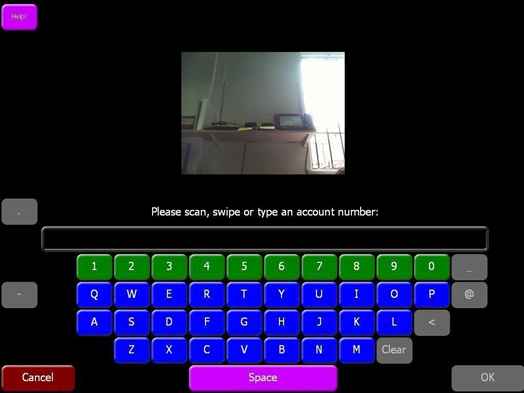How To - iZone Vouchers - PoS Functions
POS Usage & Behaviour
While these functions are performed at POS, the traffic is routed via the Zonal CLM Service and agent on the Back of House PC and through the PC’s internet connection.
You can close accounts with loyalty identifiers assigned but if no internet connectivity is present then prize redemptions, cancellations and balance checks will be unavailable.
Some examples of alerts that can be configured include:
Voucher Functions
Vouchers are an additional way customers can redeem rewards at the terminal. Currently, vouchers can be used to ring up products at a zero value, apply a discount or make a payment against the account.
Redeeming a Voucher
To redeem a TXD voucher, authenticate to the terminal and press the Redeem TXD Voucher function.
Note that if applying a voucher for discount or payment, products must be rung up first. The majority of vouchers are a one-time use code and cannot be used again once redeemed so if they are used “early” then they must be cancelled and either re-used or the newly issued voucher used.
Cancelling a Voucher
If required, Voucher redemptions can be cancelled from the account using the Cancel ALL TXD Vouchers function which will remove any and all voucher items from the account.